Hello friends, welcome to my blog with another post on torrenting. I hope you will like this post on how to fix dead torrents and speed up it's downloading speed. If you have not read my previous post on torrenting then go check it out in the given link.
https://tectome.blogspot.com/2018/09/how-to-download-torrent-files.html
https://tectome.blogspot.com/2018/08/torrenting.html
Fix & speed up Dead Torrents!
Do you want to get rid of low download speed problem on your Torrent or wanna fix Dead Torrent? Then you are at the perfect spot. After going through the following procedure you will be able to increase Torrent download speed.
While Downloading old torrents or sometimes in a new torrent, most of the users encounter with a low download speed or transfer which stops due to the swarm having no seeds, not enough peers to cover the full release, or the trackers going down.
Here’s a ridiculously easy tip to squeeze out as many users as you can on a dead or dying torrent. It’s particularly handy when a torrent stops near the end, and/or the seed count is listed as zero. Having said that, I’ve also noticed that it helps to increase download speeds from healthy torrents, as well.
Working Mechanism!
Well, the trick is pretty simple, all you need is an updated Tracker List and a Torrent client (uTorrent, BitTorrent) to download torrent using magnet URL or torrent file, and that’s it. But first, let’s understand the problem and how this tracker list is working around it.
The reason why there is no default setting in any Torrent client to update trackers because when you download a torrent it already comes with some trackers and these got outdated due to which we get a low-speed transfer or dead torrent when all the trackers got outdated. I.e. these trackers need to be updated from time to time so, any Torrent client can’t add a default Tracker list to download torrent.
Without wasting much time let's step right into the procedure.
Step by step process:-
- Visit this website for recently updated torrent tracker list http://www.torrenttrackerlist.com/torrent-tracker-list/
- Simply Copy all the available trackers which will look the same as in the given image.
- Right-click on your downloading torrent file and then and then click on properties.
- You do not have to remove the trackers already present, but simply scroll down and paste trackers list right below the last tracker you have in that field.
- Make sure these trackers have space in between each of them, like you see above, do not remove the spaces else they will get ignored.
- Now when you have successfully pasted all the trackers list, you need to press that OK button to save your settings.
- If you want to see all the trackers that are being updated or all the status about the trackers, you need to press the downloading torrent one time and then click the Trackers.
That's all my friends, Enjoy! Torrenting.
Feel free to provide your valuable feedback and comment your queries below I will try my level best to clarify them.

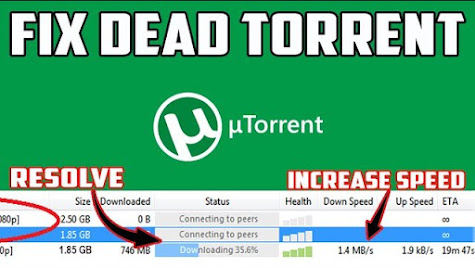


Comments
Post a Comment
If you have any doubts let me know!